You can embed nearly all videos from any website on your web form, as long as the host of the website has shared the embed code of the video. YouTube videos are the most commonly shared videos on the Internet, each video having an embed code for people to use. The steps below apply to other websites as well, not just YouTube. Here’s how to embed videos on online forms:
1. On YouTube, copy the code of the video you want to embed. You’ll find the code in the Share → Embed section of the video.
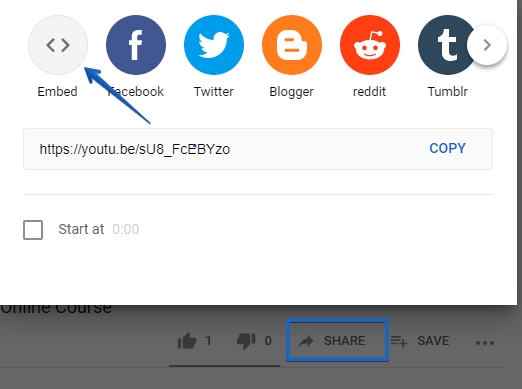
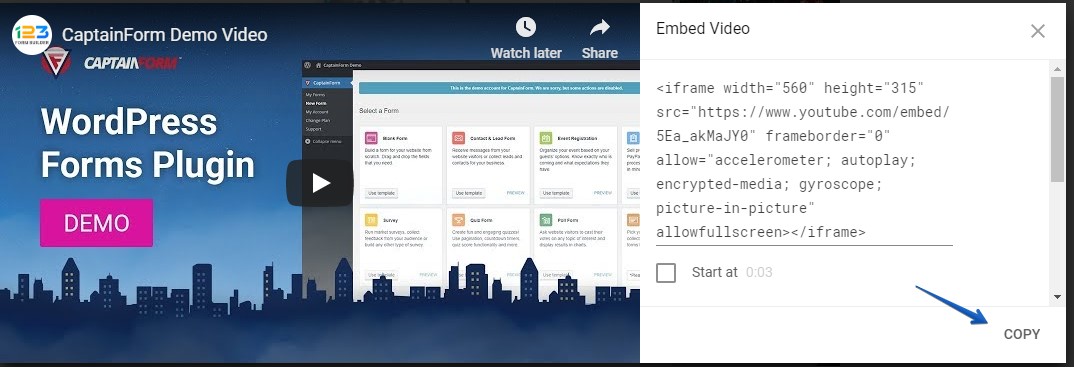
2. In CaptainForm, go to the Form Editor section of your form and add an HTML Block.
3. Edit the HTML Block.
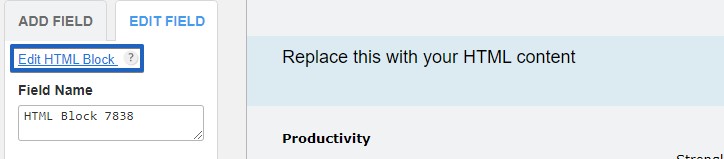
4. In the lightbox, go to Source Code and paste the code.
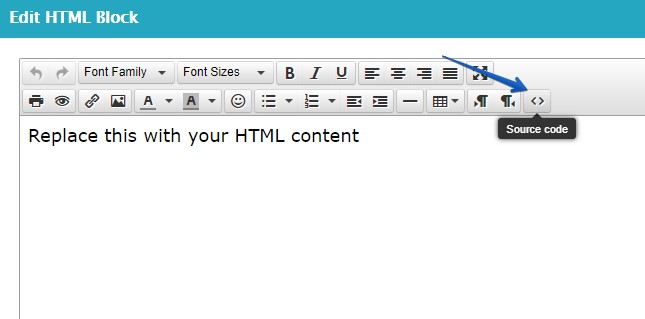

5. Press Ok to exit the popup and Save to return to the editor. You’ll see the video embedded in your form right away. This is a preview of a video embedded on a web form:

Note: You need to contact us in order to be able to add any type of iframes. After we enabled the option on our end, the iframes will work on any of your forms.
