Field rules accept the operators greater than and less than. They make form branching a lot faster to set up. The easiest example that proves the usefulness of this feature involves File Upload fields.
If you want to show the appropriate number of File Upload fields in a form based on user selection, you can do so really quickly using the operator greater than. Without these operators, field rules would overwrite each other and you would need to add a greater number of fields and rules to your form. With the two operators, you only need as many File Upload fields and rules as the maximum number of files that can be uploaded by users.
How to set up conditional logic with the operators greater than and less than? Go to Settings → Rules → Field Rules and click Add Rule. Select the fields that will be affected by this rule. In the dropdown list containing the operators, select Is greater than (or Is less than).
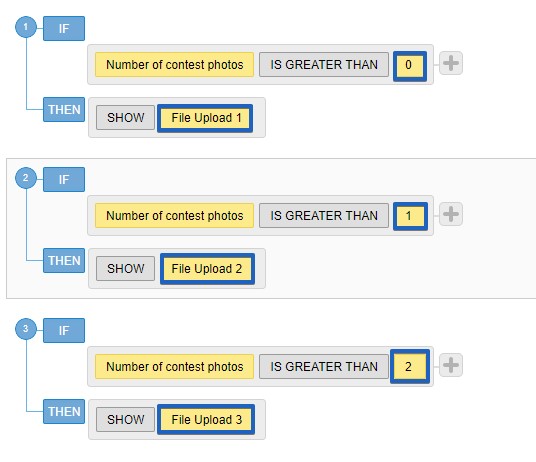
This feature has been implemented especially for the users who have requested a friendlier way for form users to upload a specific number of contest photos. Firstly, since users can upload one file per File Upload field, the idea was to show the exact number of fields that the form users needed (and which they were asked to specify in a previous field). Secondly, without the operators greater than and less than, the number of File Upload fields and field rules that had to be set up was much higher than the maximum number of files users could upload. So there you go, now it’s solved! Of course, there are other wonderful ways of using this feature. Feel free to experiment and leave a comment about it — we’d love to hear your ideas!
