Reports filters allow you to view only the information that is of interest to you at a certain moment. Click Edit Report – Reports Filters – Add Filter to establish the criteria based on which answers will be or not included in your custom report.
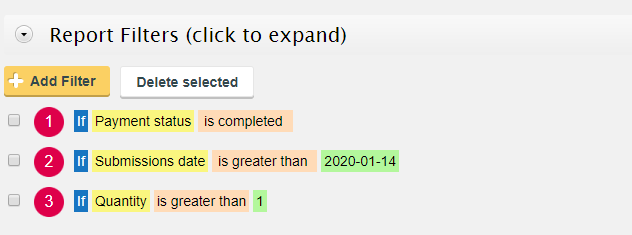 To remove a filter, tick its checkbox and click Delete selected. Besides custom criteria, you can filter reports by:
To remove a filter, tick its checkbox and click Delete selected. Besides custom criteria, you can filter reports by:
- Submission status (Finished or Incomplete)
- Payment status
- Quiz score
- Submission date
