The Form Layout panel is available at the page top in your Form Editor. Click on the Show Layout options button to collapse this section.
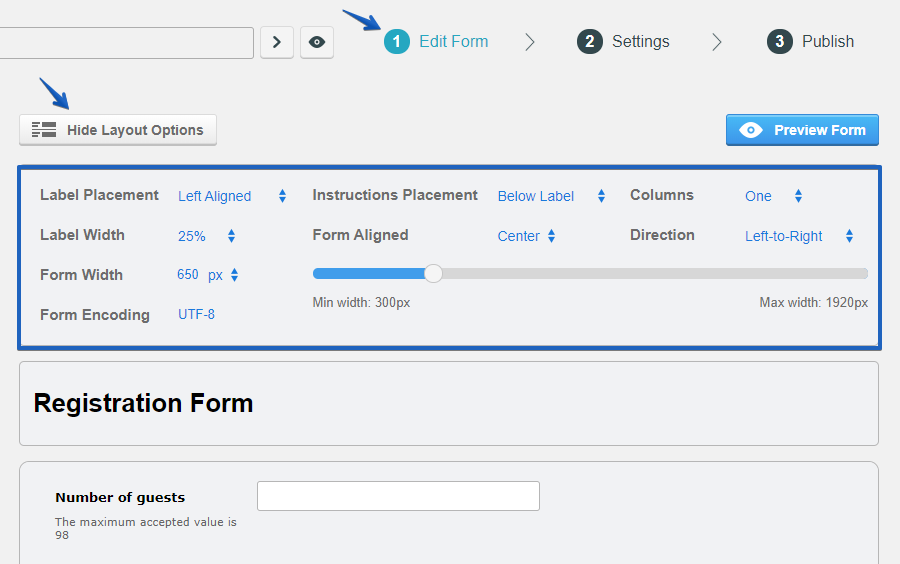
Here, you can specify your form’s width in pixels or percentage and encoding (we recommend to keep it UTF-8 since it one of the most common standard that defines a character set).
Choose whether it is displayed in one or two columns and position labels (field titles) and instructions.
When you set the form to be displayed in two columns, keep in mind that when you are viewing the form on smaller screens, it becomes responsive and automatically arranged in a single column format.
