The CaptainForm – WebHooks integration will send all submitted form data to a custom script from your server. Provide the URL of your script and go to Customize to map the fields you need. 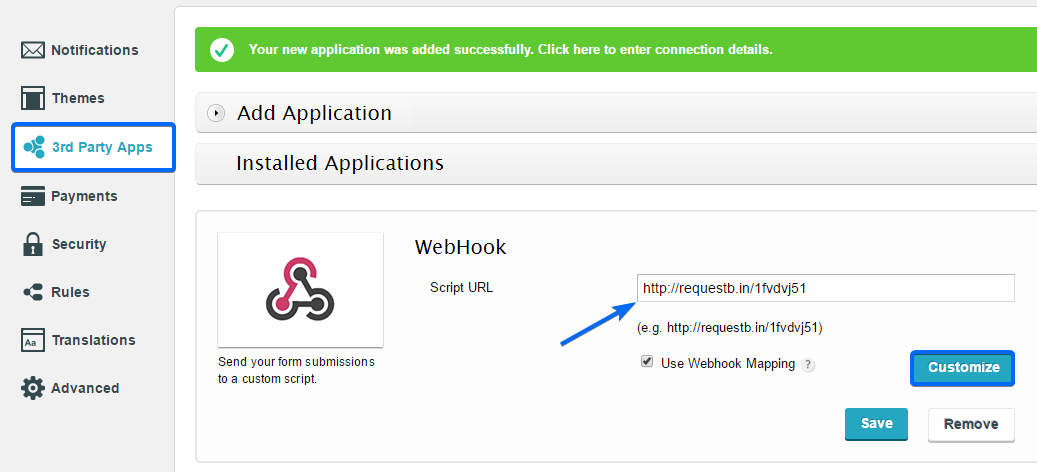
Type in the name of the fields from your script on the left and select the form fields on the right. Don’t forget to save changes and you are done.
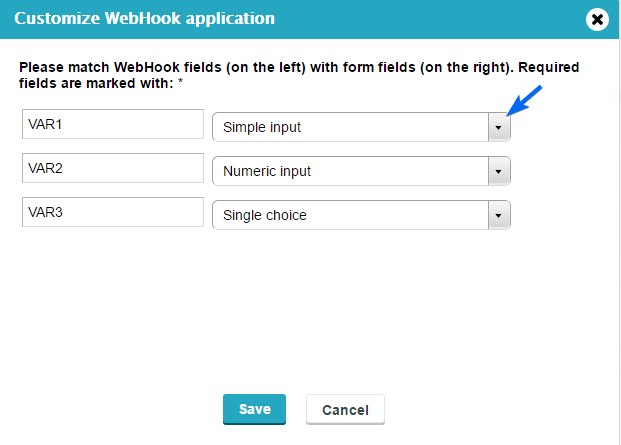
The WebHooks integration validates the URL you’ve added by creating an HTTP HEAD request. Your script must support this type of request before you add its URL in the Script URL box.
