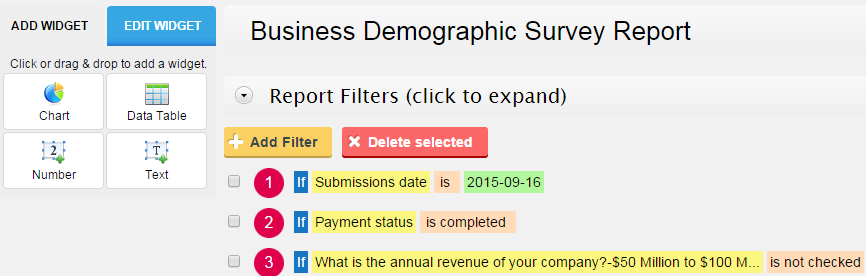With your CaptainForm account you can generate reports with the submissions that you’ve received. You may add several widgets to build your report. You can also customize your reports as you see fit.
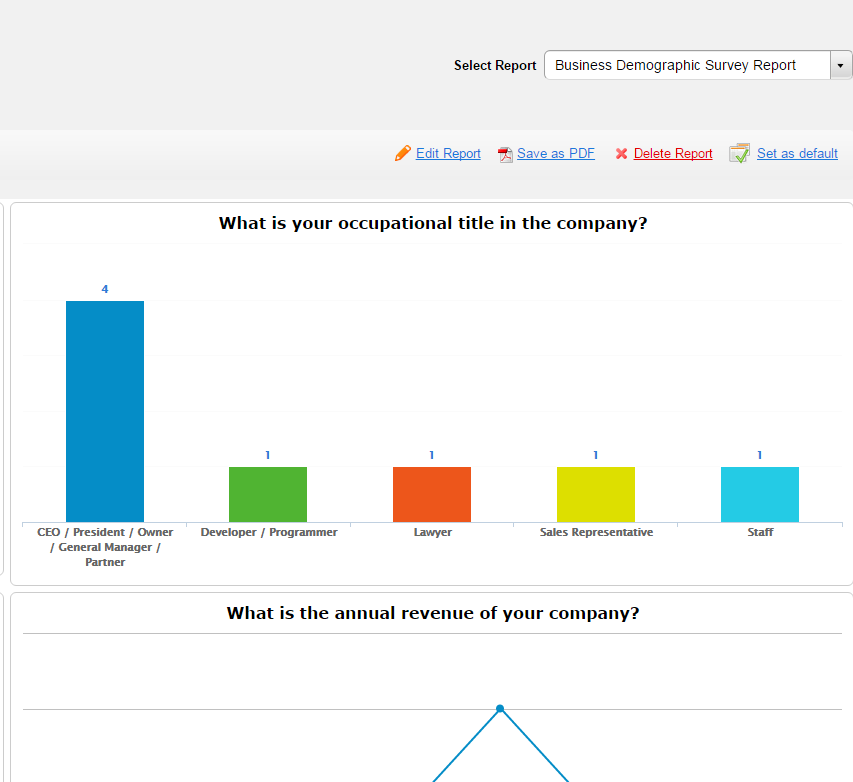
The widgets you may include in your report are charts (pie charts, vertical bars, horizontal bars, lines), the data table with your submissions, a counter of all your submissions and an HTML text.
You may also export your form report to a PDF file. Be advised, however, that only charts are compatible with this feature. A great deal is that you can create several reports for the same form.
Just use the New Report button, name your report and start editing it with your needed widget. Once a widget is added to the report, click it in the report layout to edit it in the menu on the left.
By using report filters, you can segment your entries by different criteria, such as payment status or the date the submission was made.