Form submissions can be stored in one of the following places:
- The CaptainForm servers
- Your own server
By default, submissions are stored on the CaptainForm servers. Our Amazon servers are highly secured and backed up daily. Our mother platform, 123ContactForm, has been successful in the form building field since 2008. Security and privacy are two of our top priorities. Please read our Privacy Policy and our Terms of Service. If you choose to have submissions stored on your own server, find below instructions on how to do it.
Please note that, in case something goes wrong with your server, there is nothing that we can do to recover submissions.
1. Go to the section My Account of your CaptainForm plugin. Next next to Submission Storage click on the Manage link.
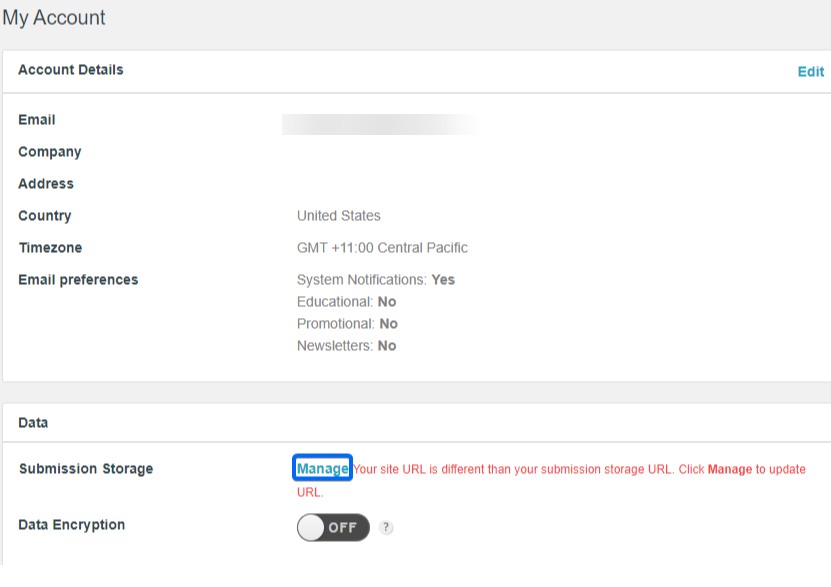
2. In the popup that appears, click on “Move submissions”, then wait for the submissions to be migrated.
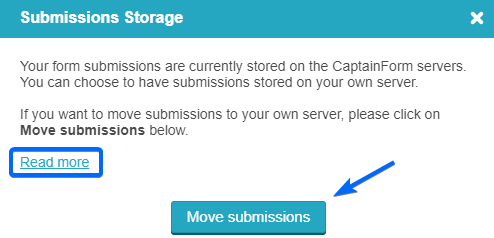
From now on, all of the existing submissions and all of the new ones will be stored on your own server for all of the forms. This process works vice-versa as well: if the submissions are stored on your own server and you want to have them stored on the CaptainForm servers, simply repeat this process.
This feature is available starting with version 2.1.0 of the CaptainForm plugin and can be used by all CaptainForm users (free or paid). Current limitations:
- You cannot store on your own server the files uploaded through your forms by form visitors.
- You cannot store submissions on your own server if you have activated your license key on more than one website (centralized form management).
We are working on adding support for the two features above as well. Also, please note that you can not move submissions from the CaptainForm servers to your own space when you are working locally.
