Smart Captcha is the image that generates codes at the end of the form. Its purpose is to prevent spams and web robots from submitting your web form.
This feature can be also referred to as the verification number or verification code. By default, it displays a different code each time the form is accessed. You can enable or disable the smart Captcha in the Settings → Security section of your form, under Captcha settings.
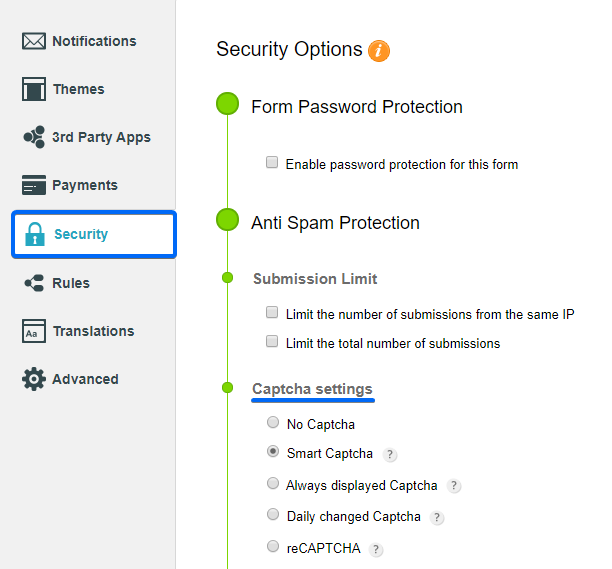
By default, the smart Captcha doesn’t appear on the form when used for the first time. You can change that by selecting the option Always show Captcha which will display the verification number on the form even when used for the first time.
If you want to test different features on the form but don’t want to type a different verification number each time, use the option Daily Changed Captcha. This will generate the same code within a 24 hours period for all form users. After that, another code will be generated, available for another 24 hours until you change settings in Captcha settings. The feature can also be located in the editor, under the form layout.
