If you want to be notified by phone whenever a new submission is made on your form, you’re looking for the SMS Notifications feature that the CaptainForm plugin provides. The SMS notifications service is provided by BulkSMS.com, adding a cost in credits for each SMS that is sent.
By default, you start with 5 credits and depending on the country and the network you’re in, you’ll be charged for a fixed amount of credits per each SMS. You can buy more credits in My Account. For $10 you can buy a pack of 100 credits.
Go to Settings → Notifications and check the option Send notifications via SMS to a phone number. Afterwards, press the button New Phone Number and type in your mobile phone number.
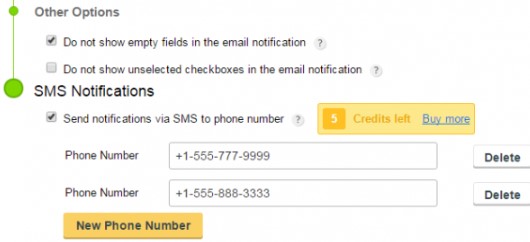
Finally, save changes to your notification settings by pressing the Save button on the top-right. You may add several phone numbers, but you will lose credits faster. If you want to remove a phone number, use the Delete button.
