Partial answers without deduction is the feature for online quizzes where an incorrect answer given to a question doesn’t cancel the entire point.
Here’s an example: Question Q1 has the answers A1, A2, A3 and A4 , where A1 and A2 are correct. Each answer is worth 25%, depending if it was selected or not. If a choice is correct and selected, it earns 25%. If not, it’s 0%. If an incorrect choice is not selected, it earns 25%. If it is selected, it’s 0%. So, if A1, A2 and A3 are selected and A4 is not selected, the final score of the question is 75% (25+25+0+25).
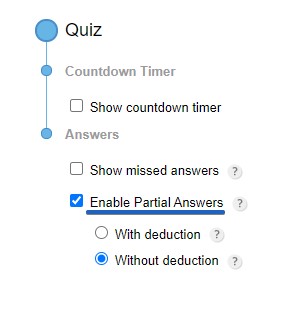
To enable this feature on your quiz, go to Settings → Advanced and tick the option Enable Partial Answers. Two options will appear below, where you must select Enable Partial Answers. Save your changes and you’re good to go.
