CaptainForm provides a Reset button in the Form Editor. This means that when the button is enabled, form users may reset the form if they want to. To locate this option, go to the Form Editor section and click on the Send button, below the form layout.
On the left, in the Edit Field panel, tick the option Show Reset button. From now on, form visitors will have two buttons on the bottom part of the form: Send and Reset.
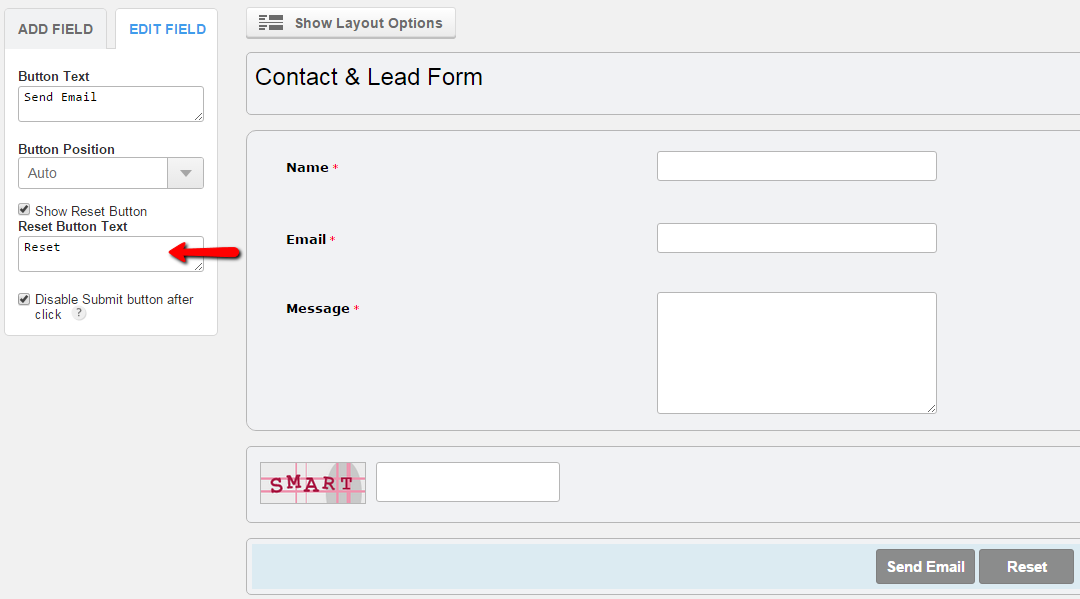
You can change the name of the Reset button, as well as its design.
To change its design, go to Settings → Themes. Scroll down to Buttons and you’ll find the option there.
