This is a guest post by:
Lisa Smith is a designer by profession, writer by Choice. Writes articles for Pleasure as well as for Living. Apart from this, she also Volunteers in a Few Animal Rescue Centers.
WordPress is popular for one reason- it enables developers set up their websites and blogs without writing even a single line of code. Although many Content Management Systems work in a way similar to WordPress, the WordPress Team has been able to stand the market competition, so we can lightly assume that the company has no real competitors to say the least. However, despite its popularity on the market today, WordPress is not only vulnerable to hacking, but also many WordPress Themes and Templates have bugs that could harm your online presence, particularly your performance and ranking on Search Engine Results Pages AKA SERPs.
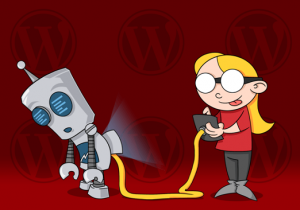 So, how do you detect these errors? How do you detect the sections of your WordPress Themes and Templates that have errors? What techniques can one use to remove errors completely? Unfortunately, though, there might not be a solid one-size-fits-all solution to remove the bugs on your website, particularly because we must think of the errors beyond our codes. Of course, your site could be temporarily unavailable or not functioning at all. The reason could be a broken links, wrong editing of your WordPress Themes, or there could be problems with the plug-ins installed. Regardless, let us look at some of the most common problems associated with WordPress Themes, WordPress Templates and your WordPress website as a whole, and let’s learn how we can solve these issues.
So, how do you detect these errors? How do you detect the sections of your WordPress Themes and Templates that have errors? What techniques can one use to remove errors completely? Unfortunately, though, there might not be a solid one-size-fits-all solution to remove the bugs on your website, particularly because we must think of the errors beyond our codes. Of course, your site could be temporarily unavailable or not functioning at all. The reason could be a broken links, wrong editing of your WordPress Themes, or there could be problems with the plug-ins installed. Regardless, let us look at some of the most common problems associated with WordPress Themes, WordPress Templates and your WordPress website as a whole, and let’s learn how we can solve these issues.
Bug #1
The Inability to Delete a plug-in that you are not using anymore
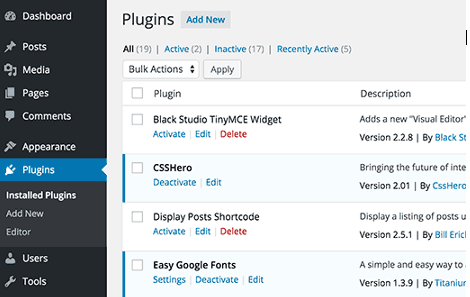
Many WordPress Website owners struggle with this problem. Usually, if they have a plug-in that they no longer use, they often navigate to the plug-ins page and attempt to delete the plug-in. Unfortunately, some plug-ins won’t delete at all, no matter how hard you to force them out of your website. If you do not have the idea of how to handle this problem, the inactive plug-in may not only cause persistent problems to your site but also give you a difficult time and make your life difficult.
Watch the Video here – WordPress Tutorial: How to Delete a Plugin
The Secret
Very few people often check the websites of authors who create WordPress plug-ins until they get in trouble. The secret to deleting a WordPress plug-in is to visit the website of the author of the plug-in in question, and check if there are any instructions on how to uninstall the plug-in from your website.
Bug #2
The Inability to Modify Header Information
Although not so many developers face this problem, it can give you a lot of headache if you do not know how to get your way around it. Some developers believe that the inability to modify header information often arise when you have stray characters, which are not visible in the front of an opening tag. Also, the problem could arise because of the wrong placement of the initialization file during WordPress Theme editing.
Watch the Video Here – How to Fix Cannot Modify Header Information
Secret
Even if writing codes scare you, you must know a little bit of PHP. So, learn basic PHP and follow the guide of handling headers with PHP. If you are a quick learner, you can fix this problem within a day. If you do not have a good head for programming, feel free to follow a tutorial guide and implement what you learn.
Bug #3
The Inability to Delete Old Posts from Your WordPress Blog
This is, perhaps, one of the biggest problems with WordPress websites. In fact, website owner have complained about this problem for quite too long. Until today, we still cannot narrow down the exact cause of a problem like this because of the nature of the problem. However, it is highly likely that a number of plug-ins could make it impossible to delete any posts on your WordPress Blog.
Watch Video Here – Deleting Posts in WordPress
Solution
It is going to be difficult to tell exactly why you cannot delete some old posts. Until WordPress tells us the exact reason why this problem occurs and suggest the most suitable solution, you can use the suggestions below:
➢ Disable all plug-ins. Activate each one by one as you try to delete posts. As soon as you activate a plug-in and discover that you cannot delete a post anymore, delete the last plug-in you activated, and you can either never install that plug-in again, or you can install a new version of it.
Besides connecting with different WordPress consultants and reading a lot regarding the tips and tricks of WordPress tools and plugins, these are a few simple ways to master the WordPress Bugs. So now that you can simply understand the many secrets of WordPress, there’s no stopping you from mastering it.
Admin
Latest posts by Admin (see all)
- CaptainForm deprecation - April 7, 2023
- Survey: How Has The New Reality Impacted You? - June 29, 2020
- The WordCamp Europe Berlin Memories - July 10, 2019

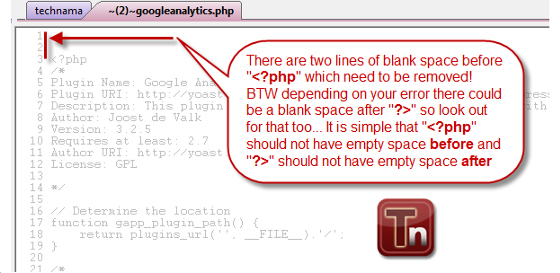
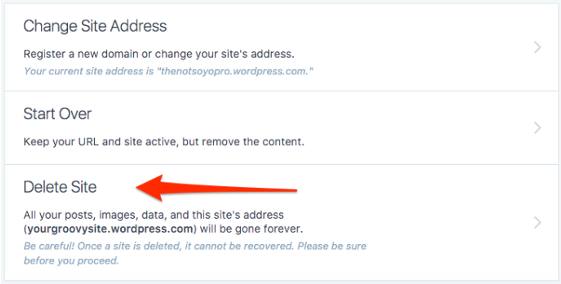
Leave A Comment?