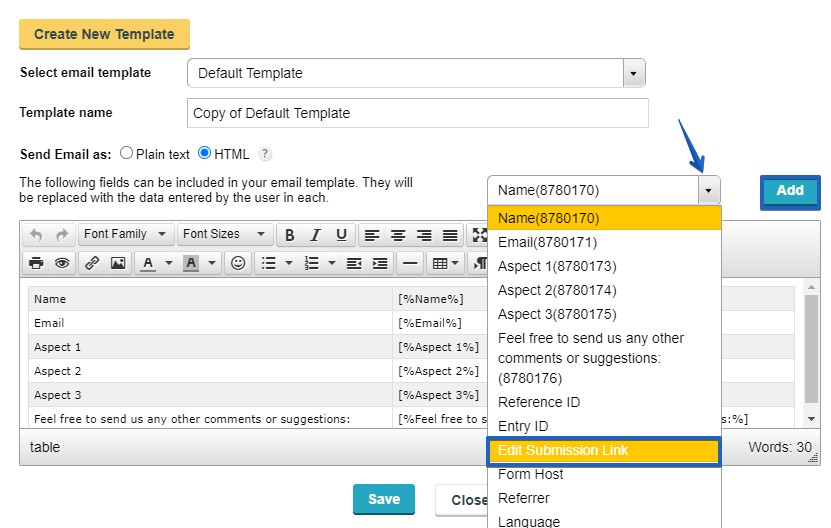To allow form users to edit their delivered submissions, access your form in My Forms and go to Settings → Advanced.
In this section, tick the option Allow respondents to edit delivered submissions at a later time. If you have the autoresponder feature enabled, you can select the sub-option Resend confirmation message (autoresponder) every time the submission is edited. This will trigger the autoresponder each time form users will edit their submission.
If you want to be notified each time a submission is edited, tick the sub-option Resend notification e-mail every time the submission is edited. Each time the submission is edited, you’ll receive an email notification Use the sub-option Open edit link in the same tab to redirect form users to their submitted form in the same tab.
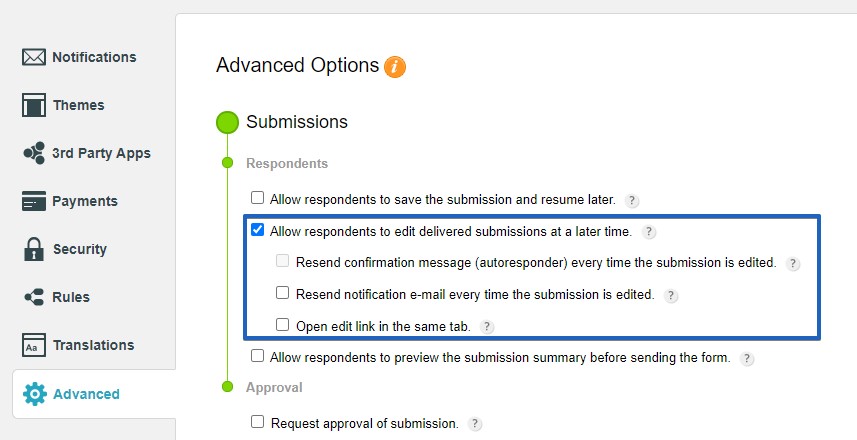
Note: You can include the edit delivered submission link in your email autoresponder. In Notifications, customize your autoresponder and add the Edit Submission Link field from the dropdown list.