Yes, you can add a Google interactive map to your web form. In the Form Editor, you will find the Google map field in the Advanced section. Drag and drop it on the form, next select it and go to Customize Map. In the Location field, type in the address of a location and you will be able to see the changes on the map instantly. A marker will be displayed on the map. The Google map is interactive only in preview/view mode, and of course, in the customization lightbox. By default, the map is set as interactive, meaning that users can navigate through the map and also view the map in the satellite mode. You can also adjust the zoom level and set it between 1-22 pixels. If you don’t require the Google interactive map, but a static Google map, return to its Edit panel and uncheck the option Interactive map.
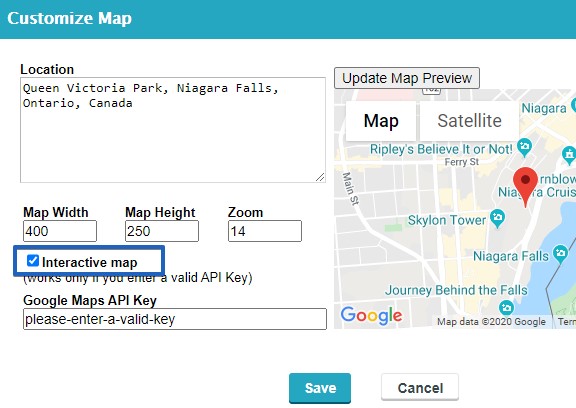
Related Article
