Yes, you can create rules based on quiz results. If it’s a field rule, confirmation rule or form rule, you can change the behavior of the form based on the score of the quiz. Simply create a rule and you’ll find the Quiz score field on the bottom part of the first dropdown list within the rule. The quiz score will change in real-time if the form user selects other options on the quiz before submission. Note: The only operators that are available for the quiz score are: is, is greater than, is less than. Here is an example:
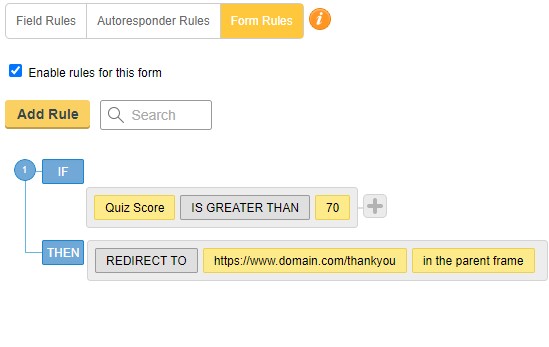
This is a form rule that redirects form users to a web page on submission if they scored over 70 points on the quiz. Here you can add the URL of a downloadable document, such as a certificate.
