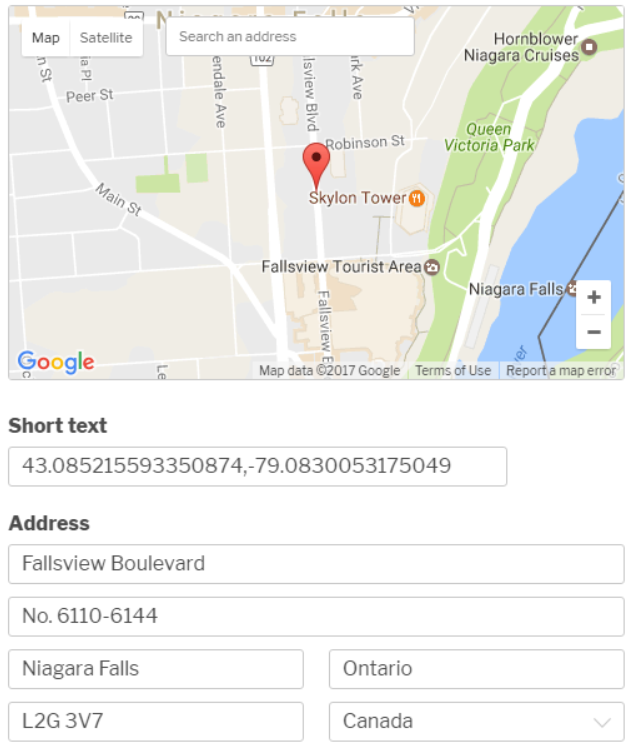Yes, all this is done in a few easy steps. In the Form Editor, you will find the Google Map field in the Advanced section of the Add Field panel on the left. Drag and drop it on the form. You can find the Address field in the same section. Add this to the form as well. To pass the coordinates, you will need to add a Short Text field, which can be found in the Basic section.
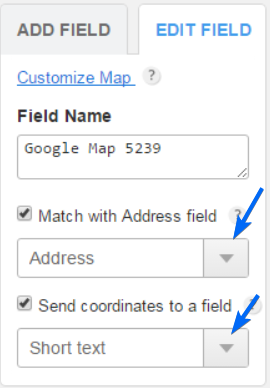
Next select the Google Map field and go to Edit Field. Here you can assign the Google Map field to the Short Text and to the Address field. The data from the location selected on the map will be automatically sent to the two fields. By default, the map is set as interactive, meaning that users can navigate through the map and also view the map in the satellite mode. You can set the width and height of the map (in pixels), as well as the zoom.