Yes, you can specify a minimum number of choices for a multiple choice field. Go to the Editor of your online form, click on the Multiple Choice field located in the main view and hit the Edit Field panel on the left. In the newly opened subsection under the Advanced tab, you’ll find the Min Number of Choices option.
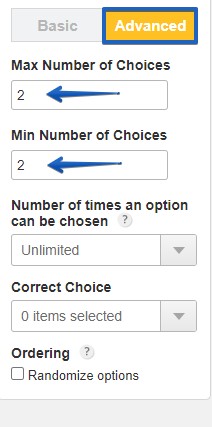
If you want your form users to select a specific number of choices (e.g. exactly 2 choices), you’ll need to specify the exact value for both the maximum and minimum number of choices. Make sure the value added in the Min Number of Choices box doesn’t exceeds the value you have in your Max Number of Choices, otherwise you’ll receive an error. When your form users do not select the minimum number of choices you’ve set up, they will receive an error message. You can change the text of the message in Settings – Translations – System Messages.
