Security options give you the possibility of rejecting submissions coming from specific countries. In Settings – Security – Country Filter , tick the option Reject submissions from the following countries, click in the textbox and select countries from the dropdown list.
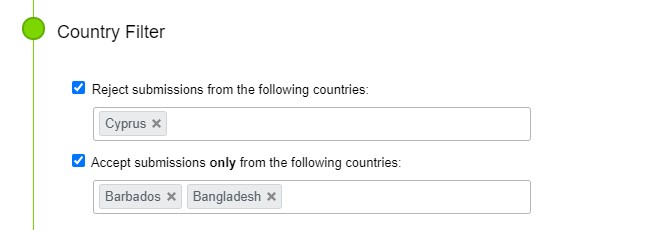
You can also use the opposite feature – Accept submissions only from the following countries. In this case, all submissions will be restricted, except for those coming from the countries you specify.
