Use the CaptainForm – Evernote integration to create notes and reminders in a private or shared notebook on Evernote. You can send information such as title, content, tags, time, done time, source URL and attachments.
In your CaptainForm plugin, you’ll find the application in the Settings → 3rd Party Apps section of your online form.
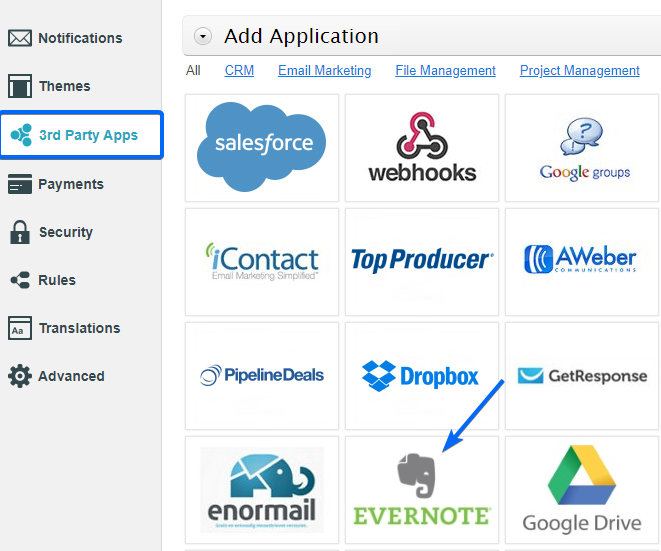
Add the application to your form and press Connect to Evernote. Type in the login data of your Evernote account, sign in and allow access for the CaptainForm plugin to send the form data for you.
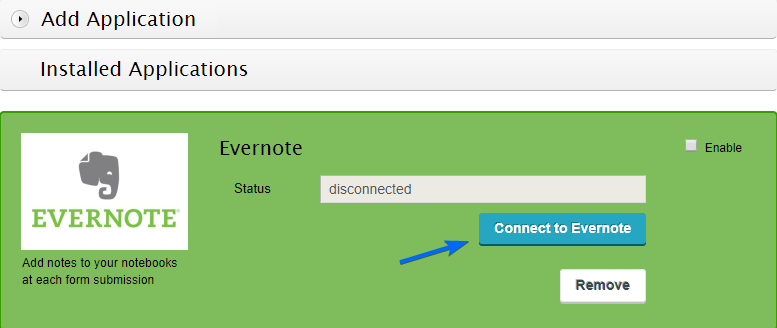 In the customization lightbox, select the notebook from Evernote and provide the title, either by manual input or by adding fields from your form. Under Optional Fields, map form fields from the right with Evernote fields on the left. In the end, set the email address for Error Handling, to receive error messages if they occur. In case someone had a slow network connection while submitting your form, you’ll know of it by email. The Evernote integration may be deactivated or removed at any time. To deactivate the integration, tick the checkbox on the top right side of the application.
In the customization lightbox, select the notebook from Evernote and provide the title, either by manual input or by adding fields from your form. Under Optional Fields, map form fields from the right with Evernote fields on the left. In the end, set the email address for Error Handling, to receive error messages if they occur. In case someone had a slow network connection while submitting your form, you’ll know of it by email. The Evernote integration may be deactivated or removed at any time. To deactivate the integration, tick the checkbox on the top right side of the application.
