The Form Owner Options subsection is the place where you set up all the messages that you receive after a submission, as the owner of the online form. Here you can filter certain submissions to be sent to a particular email address based on the conditions you have established (e.g. if option A is selected, then send submission to sales_department@domain.com).
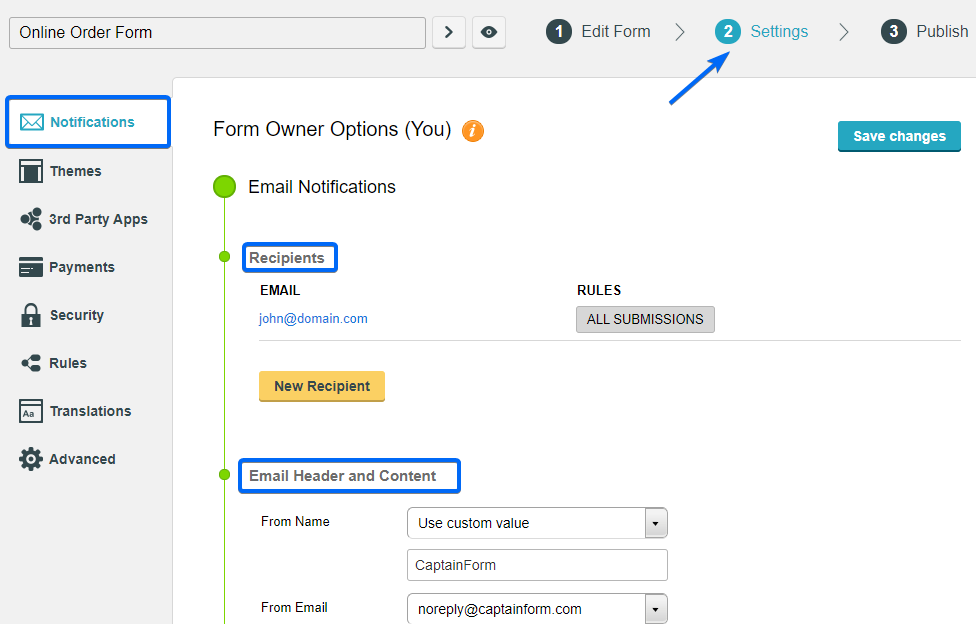
Also, there are other options you can benefit from, such as receiving submissions attached as PDF files by email or include a customized email notification template.
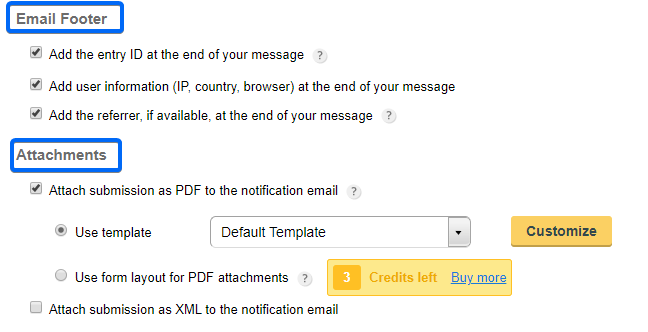 You can receive notifications either by email or by SMS. Each notification message received by your mobile phone goes at a cost that depends on the mobile service you are using and the country you are located in. By email, you can create multiple recipients and customize your email notification as follows:
You can receive notifications either by email or by SMS. Each notification message received by your mobile phone goes at a cost that depends on the mobile service you are using and the country you are located in. By email, you can create multiple recipients and customize your email notification as follows:
