A contact form on your WordPress website encourages your visitors to get in touch and engage with you and your brand. With the CaptainForm – WordPress Form Builder you can easily add a contact form in your website and start communicating with your customers online. Just follow the simple steps below. First, go to your CaptainForm dashboard and click on New Form, then choose the Contact & Lead Form template.
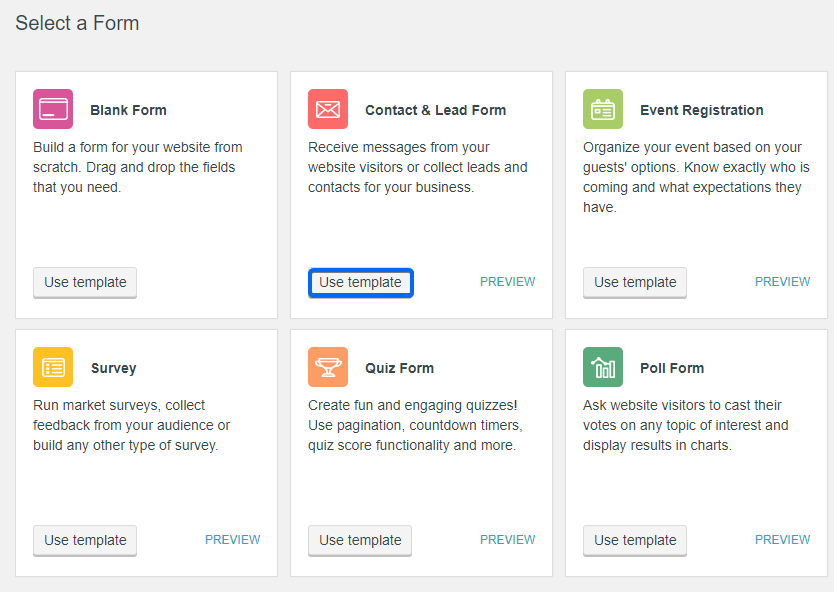 This is the standard template but you can modify it by adding more fields or deleting them according to your needs.
This is the standard template but you can modify it by adding more fields or deleting them according to your needs.
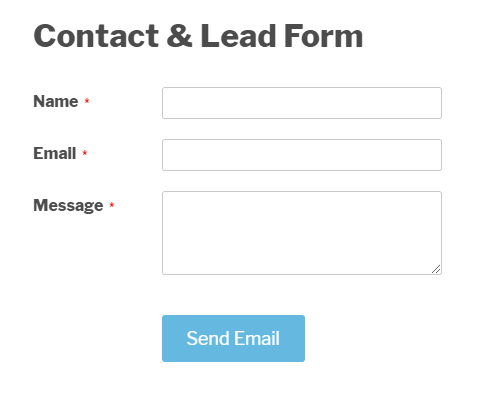
Then, you can also customize the look of your WordPress contact form to match your brand’s identity. Simply go to Settings → Themes. There you can change everything, from logo to colors and fonts, or even add your own custom css code, making it consistent with your brand. You also have the option to inherit the font of your WordPress theme.
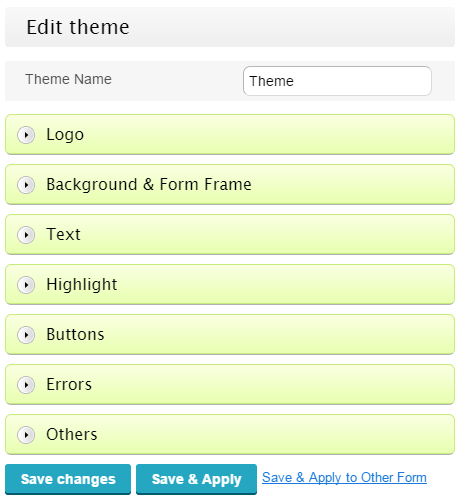
Finally, once your contact form is ready, you can choose from 4 different ways of publishing it on your WordPress website: Shortcode, Widget, Function Call and Popup. That’s it! You’re ready to go!
