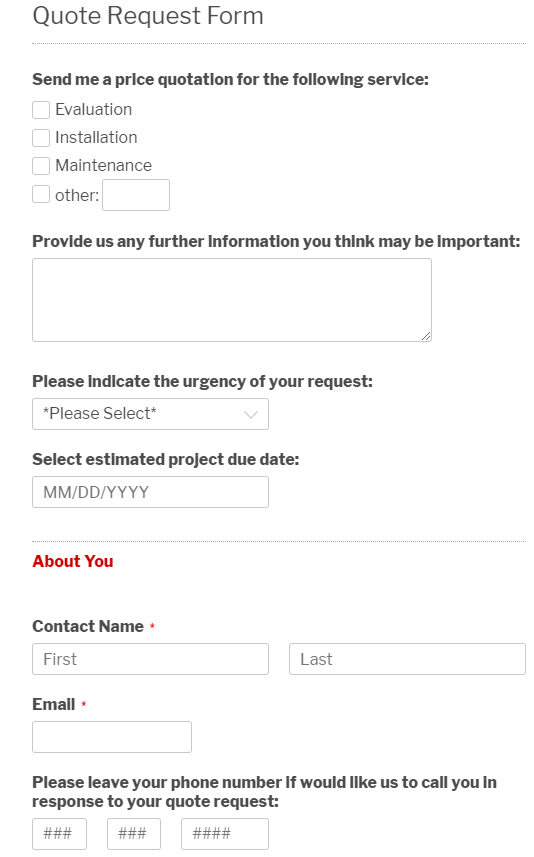To build a quote request form, simply select the “Quote request” template from our list of predefined forms, then customize it according to your needs.
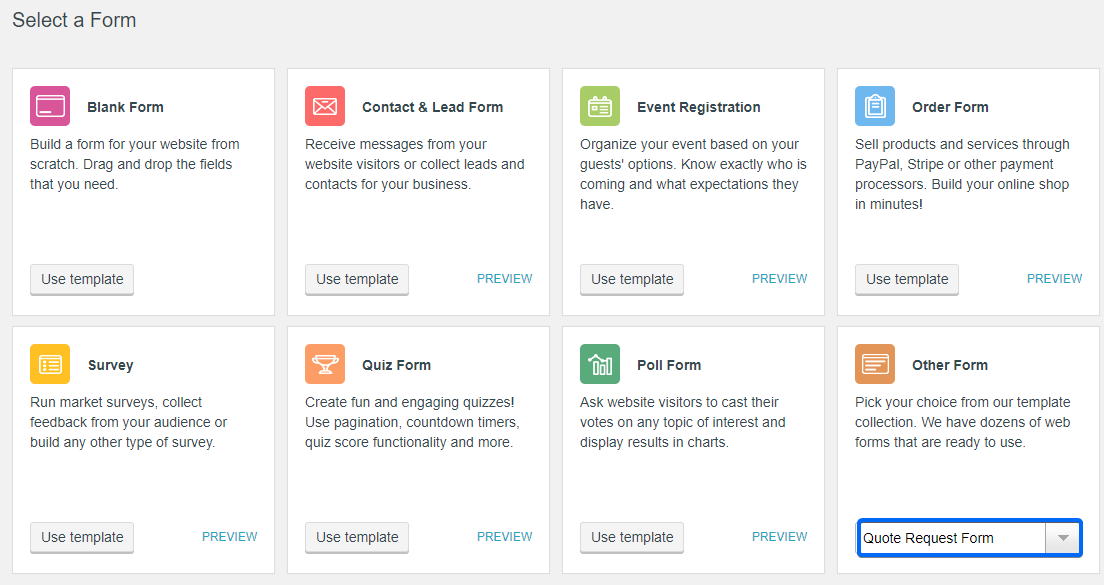
In the Editor, drag and drop the form fields that are suitable for your scenario and change the field labels. In Settings, specify the email address that will receive notifications. Here, you can enable a wide variety of options, like sending an autoresponder to your form users. Finally, go to the Publish section in order to get your form live. Here is an image of the quote request form template: