To hide form fields, go to your Form Editor. Select the field you want to hide on the form layout and go to the Edit Field panel on the left. Under Options, you’ll find the option Hidden.
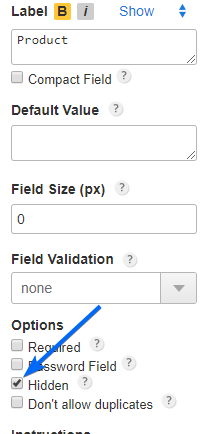
Select it to hide the field from your form visitors. In the editor, hidden fields will appear in grey color on the form layout. If you want to use rules on your online form, you don’t need to use the Hidden option anymore.
Fields will be hidden if set to show only when a condition is met on the form. Use the option in the editor only if you want to permanently hide form fields, but if you want to show them to your form users based on certain criteria, use conditional logic directly.
