You can insert a table containing form submissions in your report by clicking on Add Widget → Data Table in the Results – Reports section.
Click the demo table and on the left-side panel under Columns tick all the fields that you want to display in the data table widget. After selecting all, click on Update until your own entries are displayed.
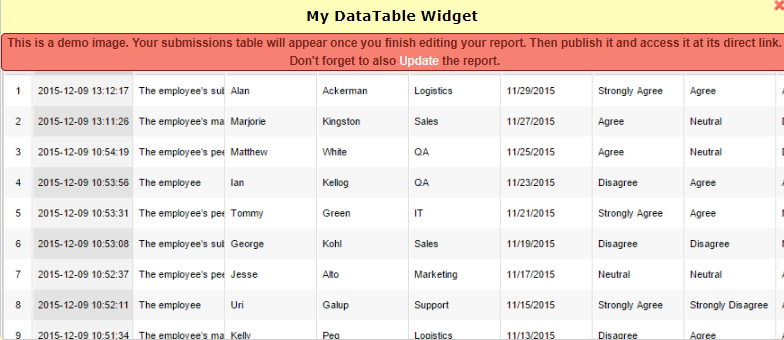
If you want to share your report, you’ll need to make the data table public, otherwise, others will not be able to view its content.
