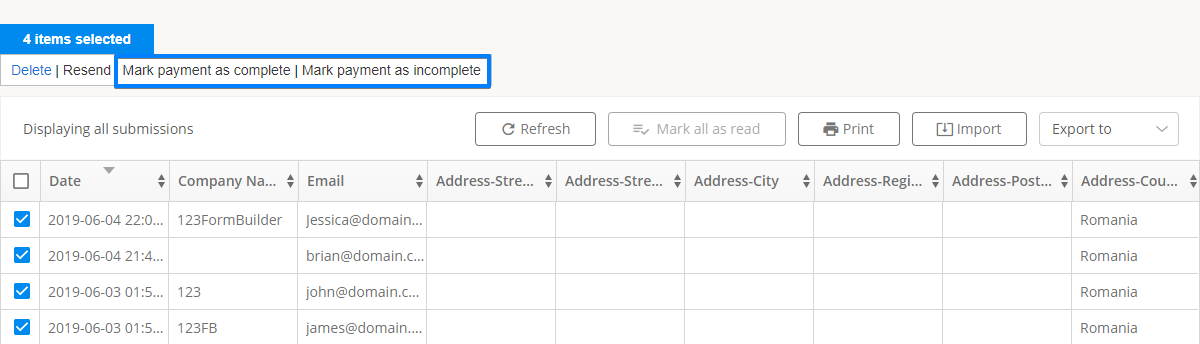Go to the Submissions section of your form and select the submissions you want to resend by ticking the checkboxes on the left. You’ll notice a button is displayed on top of the table that states Resend. A small pop-up will appear on screen to confirm the action and a confirmation message on top of the table after the submissions have been resend. Make sure you do not use a pop-up blocker which might hide the confirmation pop-up.
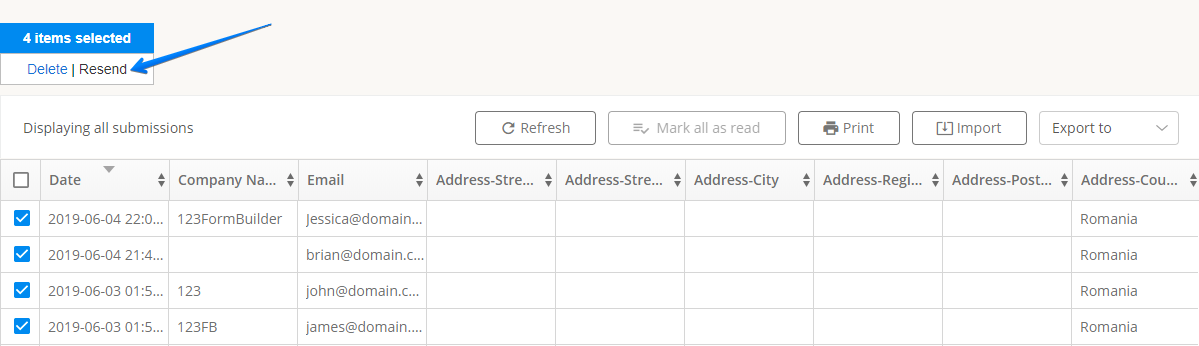
If the form is integrated with a payment processor, you can mark the payment status of those selected entries. This feature can be used when users are paying via check or cash.