Remember to avoid the confusion between PayPal and PayPal Pro. The first is widely used in many countries and supports many currencies, while the second is focused more on North America. But that’s all about the comparison between the two. PayPal Pro can be located in Settings → Payments, under the Payment processors subsection. Click the Payment gateway drop down and you’ll find PayPal Pro listed there. Select it and use the Add payment gateway to open its payment settings.
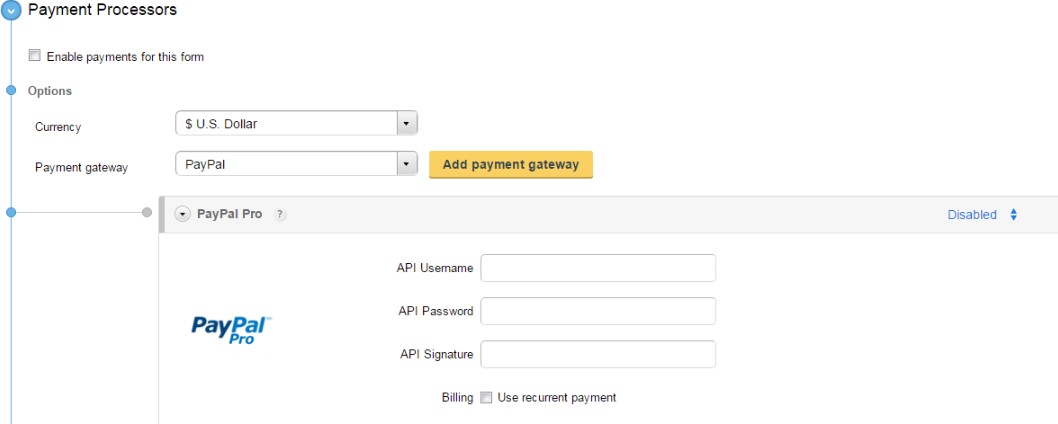
Type in the requested credentials and use the enable/disable button on the top right corner of the box to activate the payment gateway. Here’s how you can retrieve the needed credentials:
1. In your PayPal Pro account, go to My Account.
2. Head over to Profile → My Selling Tools.
3. Go to API Access and hit Update.
4. Click the Request API Credentials link and select Request API signature.
5. Agree and Submit. If you want to use recurrent payment on your order form, tick the option use recurrent payment for Billing.
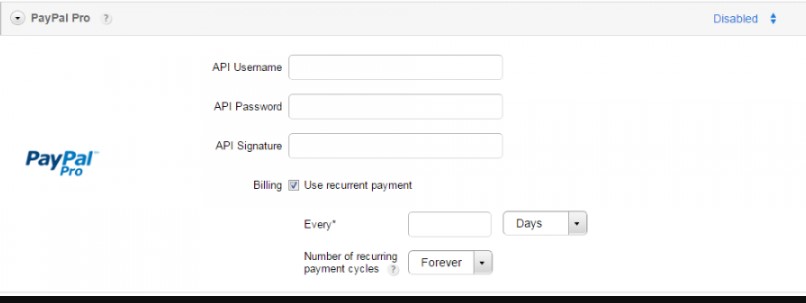
Here you can set payment to occur recurrently every x days, weeks, months or years, for a definite or indefinite number of cycles.
