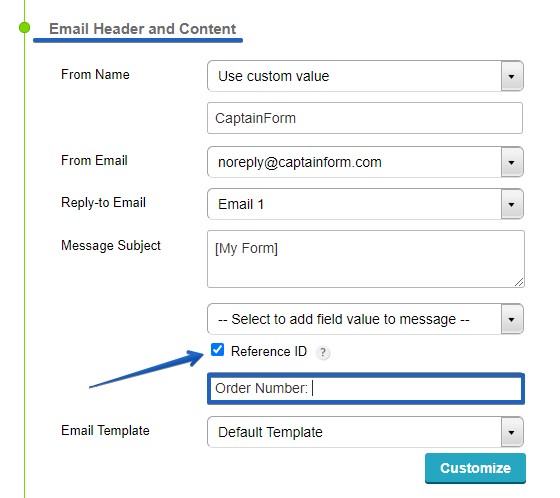Reference ID is a unique identifier that helps you track a specific entry from the Submissions section of your form. It’s disabled by default, but you may enable the Reference ID option on your form in the Form Settings → Notifications section. Head over to Email Header and Content and you’ll find a checkbox under Message Subject.
Tick the option and add one or more characters in the box to enable it. Each submission will be saved with the reference ID of the characters you have added and some digits (e.g. AAA-123123).