Recommended Plugins for Your WordPress Website
When you start building your WordPress website, it is important to a have a good set of tools at hand. While WordPress is wonderful in itself, one of its strong points is the fact that it welcomes extension through plugins. We have put together a list of recommended plugins from different areas, from visual page builders to backup solutions. Enjoy!
Frontend Editing Plugins
Frontend editing plugins move the page building process from the WordPress interface to the website itself. While viewing your site, you can drag & drop elements, style them and add your content, which results in a more visual and intuitive experience, with no coding skills required.
Visual Composer

Visual Composer allows you to easily create content for your page and stunning layouts by simply using the drag and drop functionality, no tech skills needed. The 40+ built-in content blocks include items such as call-to-action buttons, tabs, accordions, tour sections or video players. The plugin gives you full control not only over the desktop version of your website, but also over its mobile version.
Highlighted Features
- Intuitive editor
- It offers 150+ add-ons
- Grid builders or parallax
- Video backgrounds
- Over 60 prebuilt layouts
Price: Starts at $34
More infoBeaver Builder
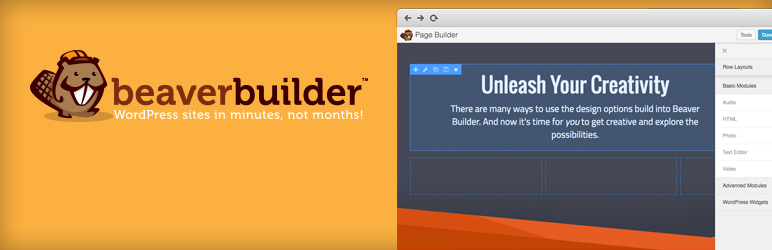
Beaver Builder is a drag and drop content builder that helps you build custom posts and pages with ease. It works with your WordPress theme but it also offers its own theme included in the package.
Highlighted Features
- Real-time editing
- Drag and drop elements
- Optimized content for mobile devices
- Import and export sections
Price: Free
More infoLive Composer
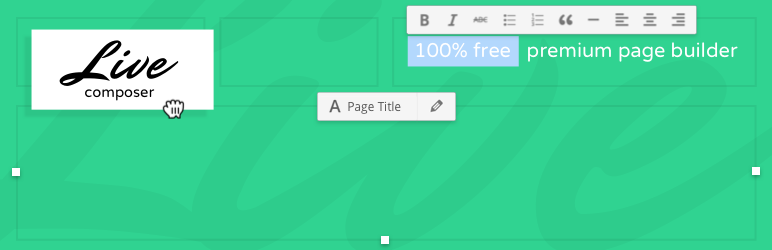
Live Composer is a 100% free and open source front-end page builder for WordPress that allows users to build PRO responsive websites and landing pages with drag and drop editing. It is very easy to use and you’ll be creating great custom WordPress site designs without having to write a single line of code.
Highlighted Features
- Live page building and preview
- 30+ modules
- Import/export sections or layouts
- Free one-to-one email support
Price: Free
More infoImage Gallery Plugins
From animations, layouts and lightboxes to slideshows and 3D displays, there are many different ways you can boost the display of images on your WordPress website. WordPress does come with its Media Library for basic image management, but if you need more functionality, there are plenty of WordPress gallery plugins you can choose from.
Envira Gallery
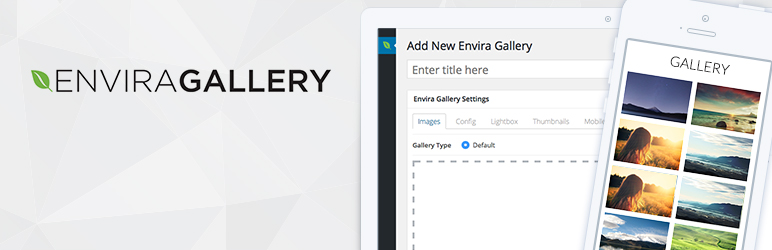
With the popular, fully-responsive Envira Gallery plugin you can quickly create beautiful responsive photo gallery and video gallery. All galleries created with Envira are completely responsive and mobile-friendly. No matter what device you use, Envira has got you covered. With this easy to use plugin all galleries are totally responsive and mobile-friendly.
Highlighted Features
- Pre-built templates
- Image proofing
- WooCommerce integration
- Dropbox importer
- Watermark & password protection
Price: Starts at $19
WordPress Photo Gallery

Photo Gallery is an enriched WordPress photo gallery plugin by Web Dorado, which offers you the possibility to add unlimited images to your website, customize different options for your galleries and organize them into different albums with descriptions and tags.
Highlighted Features
- 100% Responsive
- Detailed three-column visual shortcode for adding created gallery/galleries and album/albums into the posts and pages
- Slideshow view with auto play and shuffle features
- Possibility of adding Watermarks/Advertisements for each individual image
- Redirection option upon clicking image thumbnail
Price: Free
More infoFoo Gallery
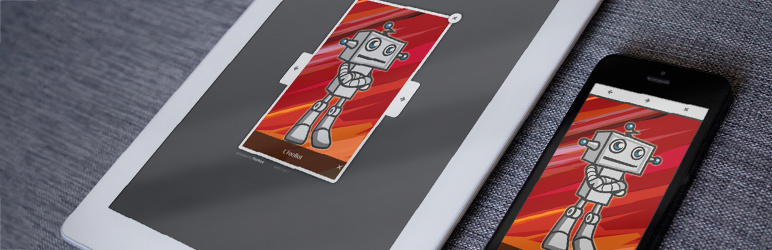
This free WordPress gallery plugin makes creating and managing galleries easy and intuitive for users, but also fully extendable for developers. It also now supports the creation of video galleries with the FooVideo premium extension.
Highlighted Features
- Retina thumbnail support
- Gallery custom post type
- Built-in gallery templates
- Multisite support
Price: Free
More infoSEO Optimization Plugins
WordPress SEO plugins can help you optimize the content on your website, making it search engine friendly. You’ll be able to optimize your post titles and keywords, add the right tags, avoid duplicate content and more.
Yoast SEO
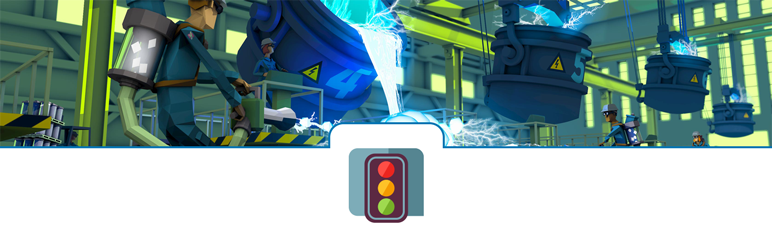
Yoast SEO is among the most popular SEO plugins for WordPress. You can use it to edit SEO titles, meta descriptions, add meta value for homepage and for single post, social SEO, edit robots.txt, control indexing of your blog and countless other features. The plugin has more than one million active installs and a 4/5 star rating.
Highlighted Features
- Edit SEO titles and meta description
- Add meta value for homepage and for single post
- Social SEO
- Edit robots.txt
- Control indexing of your blog and countless other features
Price: Free
More infoSEO Ultimate
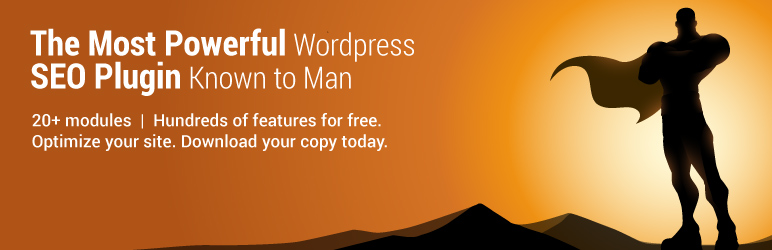
Another excellent SEO plugin designed to help users create SEO-friendly content for their websites. The premium version of SEO Ultimate has dedicated one on one email support available + exclusive features, detailed training videos and custom revisions that won’t be available on the free version.
Highlighted Features
- Meta description editor
- Author highlighter
- 404 Monitor
- Permalink editor
- Meta robot tags editor
Price: Free
More infoAll In One SEO Pack
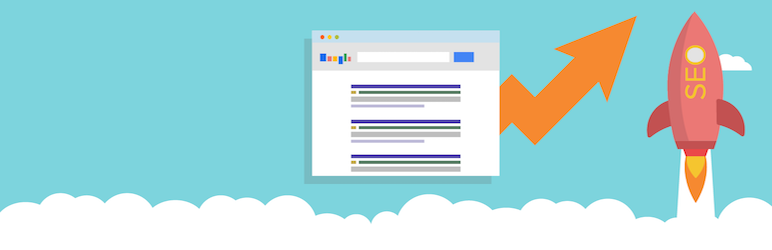
As the name suggests, this plugin is a simple and efficient all-in-one SEO plugin providing a wide range of versatile SEO options. The plugin is translated into 57 languages and has almost 30 million downloads.
Highlighted Features
- Automatic optimization of titles for Google and other search engines
- Automatic generation of META tags
- Google Analytics support and Built-in API for other plugins/themes to access and extend functionality
Price: Free
More infoComments Plugins
Comments plugins can help you broaden the basic WordPress commenting system and turn it into a strong user engagement tool. From threaded commenting to reducing spam, these plugins provide numerous features aimed towards enhancing the commenting experience.
De:comments

De:comments makes comment management much easier, allowing users to share comments, login from social networks, like and dislike each other’s comments, embed images(GIFs as well) and videos. The Likes and Badges feature lets you give bonuses to your most active commenters. The plugin supports WP Multisite and is integrated with open CSS file for easy customization and also infinite-load feature that loads only a specific number of comments at the time. You can always read old comments by simply scrolling down the page.
- Multilingual
- Easy to customize
- Single sign-on with social networks
- Voting system
- Badge system
Price: Starts at $50
More infoCommentLuv

Perfect for bloggers, the CommentLuv plugin allows your visitors to comment and link to their latest blog posts in the comment. Among other features, CommentLuv helps you send an email to users when they get direct replies to their comment and fight spam. An interesting feature is that it lets you see which of your last blog posts links are getting clicks and on what pages. When buying the Plugin, you’ll get quite a few bonuses including an ebook and the updated version of the WP DealPon plugin.
Highlighted Features
- Add keywords
- Include a top commentator widget
- Integrate TwitterLink
- Integrated click stats
Price: Free
More infoDisqus

Another great comments plugin goes by the name of Disqus. The balance between its rich features and the ease of use, made it one of the most well-known WordPress comments plugins. The plugin stores the comment database on their servers and you don’t have to own a WordPress website in order to use it. Disqus lets users subscribe and engage on your website and any other site they leave a comment on, lets readers add images and videos, allows upvotes, downvotes, threaded replies, recommends and offers full spam filtering, making commenting a lot easier and more interactive. Whether it’s adding social share buttons, tweetable quote boxes, follower counts, encouraging or tracking social shares in WordPress, Social Sharing Plugins will help you get more traffic by making your visitors share your content on their own social networks.
Highlighted Features
- Flexible options
- Adapts to your page
- Users can add images and videos
Price: Free
More infoSocial Sharing Plugins
Whether it's adding social share buttons, tweetable quote boxes, follower counts, encouraging or tracking social shares in WordPress, social sharing plugins will help you get more traffic by making your visitors share your content on their own social networks.
Monarch

Created by Elegant Themes, Monarch is a fantastic plugin that offers powerful features to encourage social sharing. Moreover, once you sign up, you get access to their collection of captivating WordPress themes as well. Your social sharing activity will be definitely improved with the brand new social sharing methods that Monarch offers.
Highlighted Features
- It makes it easy to add sharing buttons in different locations on your website
- Create automatic sharing pop-ups and fly-ins
- Lets you display over 20 social networks on your site
- Create button effects
Price: Free
More infoSumoMe

With this amazing plugin, your readers will easily share your articles and join your email list on mobile or web. You can get the plugin free for basic features but you can also have advanced functionalities if you upgrade to one of their paid plans.
Highlighted Features
- Works with major email services like HubSpot, Vertical Response, Zapier, Campaign Monitor and more
- Optimization of the most effective sharing options on a per page basis
- Managing how share counts are displayed
Price: Free
More infoAddToAny
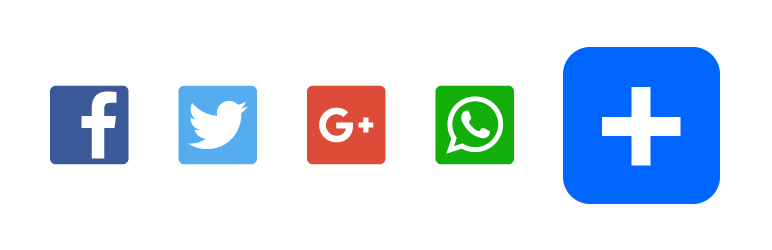
By using the AddToAny WordPress sharing plugin, you will allow people to share your post and pages to services like Twitter, Facebook, Pinterest, Google, WhatsApp and many more. In order to use the plugin you don’t need to register and no user accounts are necessary.
Highlighted Features
- Automatic Google Analytics integration (access guide) for sharing analytics
- Loads asynchronously so your content always loads before or in parallel with AddToAny
- Responsive Floating Share Buttons are mobile ready by default
Price: Free
More infoSpeed Optimization Plugins
One of the priority measures to be taken for an improved user experience is speed optimization. Fast websites also rank higher on Google so if website speed is your concern, there are plenty speed optimization plugins you can choose from. Among other things, these plugins can help with performance optimization, remove trackbacks, clear out post trash, optimize images and clean up your WordPress database.
W3 Total Cache

This WordPress caching plugin helps increase website performance and reduces download times through functionalities like reverse proxy integration via Nginx or Varnish and transparent content delivery network (CDN) integration. Fast and easy to configure, W3 Total Cache is recommended by numerous web hosts and trusted by many popular companies.
Highlighted Features
- Compatible with shared hosting and dedicated servers
- Accelerated Mobile Pages
- Secure Socket Layer
- Minification of inline, embedded or 3rd party JavaScript (with automated updates)
Price: Free
More infoWP Smush

If you need an image compression plugin, WP Smush is a great choice. With over 2.7 million downloads, the plugin does an amazing job compressing the size of your images while the quality remains the same. Every existent or newly uploaded image is carefully scanned and scaled before being added to your media library. For even more functionality, you can go for WP Smush Pro.
Highlighted Features
- Process JPEG, GIF and PNG image files
- Optimize any image in any directory
- Global and individual settings for multisite
Price: Free
More infoWP Optimize

WP Optimize helps you clean up and optimize your database by removing stale post revisions, trashed comments, akismet or other stale metadata, trackbacks, pingbacks and transient options. The plugin can show you your current database size and how much space can be optimized. Before using WP Optimize or updating to a major version, it’s recommended to back up your database.
Highlighted Features
- Removes all unnecessary data
- Carries out automatic clean-ups
- Show database statistics and potential savings
- Translated into several languages
Price: Free
More infoBackup Plugins
If you accidentally delete your blog or your site gets hacked, a backup plugin can be a life-saver. You can conveniently schedule daily, weekly or monthly backups and store them on the cloud or your computer and restore your database in just a matter of clicks.
VaultPress
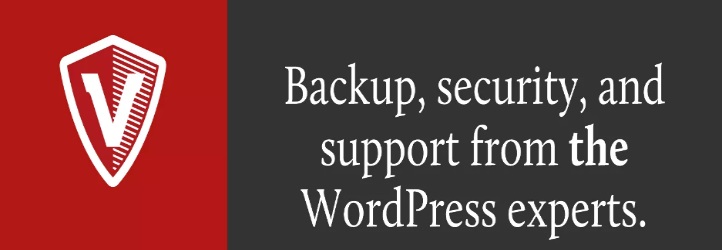
Founded by Automattic, VaultPress is a real-time backup and security plugin. It’s subscription based, so to start using the plugin you must first subscribe to one of the plans. It is now powered by Jetpack and backs up every post, comment, media file, and dashboard setting on your site to their servers.
Highlighted Features
- Daily backups for the Basic plan and real time backup for the Premium plan
- Automated restores
- Daily malware scanning
- Spam protection
Price: Starts at $9/month
More infoBackupBuddy

Powered by the well-known WordPress development studio iThemes, this plugin offers you power to schedule daily, weekly, or monthly backups and store them in their cloud service Stash or Dropbox, Amazon S3, Rackspace Cloud or FTP. You can also get email notifications and use ImportBuddy to restore or move your WordPress site. BackupBuddy is not a subscription based service so you can use the plugin on the number of sites that your plan provides.
Highlighted Features
- Set up backup schedules to automatically run on customizable schedules
- Customize the type of backup BackupBuddy runs
- WordPress Database Restore & Database Rollback
Price: Starts at $80
More infoBackUpWordPress
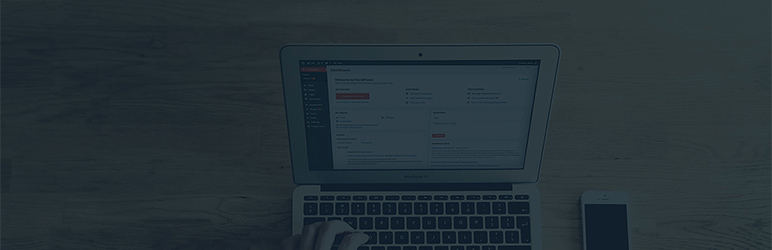
With 200,000+ downloads and an impressive 4.7 star rating, BackUpWordPress is one of the most popular free backup plugins. The plugin allows you to choose a schedule suitable for you to back up your website, files and database. If available, it uses zip and mysqldump for even faster backups. Premium extensions are also available for purchase if you need to send backups to Dropbox, Google Drive, Amazon S3, FTP, Rackspace, DreamHost, etc.
Highlighted Features
- No setup is required
- Works in low memory
- Each backup file can be emailed to you
- Works on Linux & Windows Server
Price: Free
More info