Search engines are a source of traffic for most websites and it is important to have a good SEO strategy for your website. That’s why, in this post you will find information about 3 useful WordPress SEO plugins: Yoast, Seo Ultimate and All in One Seo.
Yoast

Highlighted Features
1. Breadcrumbs – Yoast gives you the possibility to use the plugin by simply managing the settings from the interface but also to insert code snippets with different functionalities.
For example you can implement the breadcrumbs function in Yoast SEO. The breadcrumbs allow your users to navigate your site with ease from post, to category, to the next post, or from child page and let the search engines to specify the structure of your site.
The places where you can place the breadcrumbs are inside the single.php, page.php, or header.php files.
2. XML Sitemaps – This functionality is developed to notify search engines that your site has been updated. Yoast contains an XML Sitemaps module that generates sitemaps for all your post, pages and categories that allow Google and Bing to easily find the updated content.
The images in posts and pages are also included meaning that your images will also be found better in the search engines. The XML Sitemaps are using XSL stylesheets that makes them easy to understand.
3. Readability – An awesome feature is the Help center that this plugin offers. It notifies you about subheadings, the percentage of sentences that contain more passive voice that recommended (“Passive voice occurs if the noun or noun phrase that would be the object of an active sentence (such as Yoast SEO calculates your SEO score) appears as the subject of a sentence with passive voice ( The SEO score is calculated by Yoast SEO)”).
It also tells you if your sentences are too long and which is the recommended number of transition words.
Usability
Yoast comes with a lot of useful and interesting features. It is very intuitive and it notifies you about all the necessary information to have a website with great SEO. On every page and post editor you will find a list of customizable options that reminds you to use a keyword and use it in headings, page titles, content, URL and meta descriptions.
Seo Ultimate
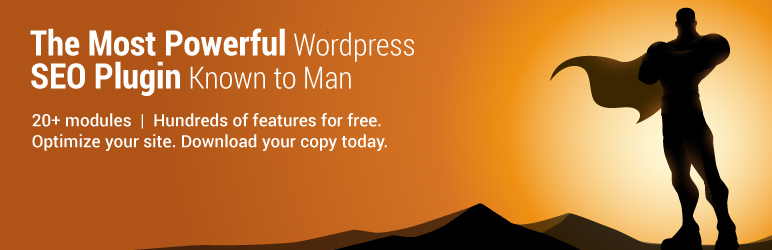
Highlighted Features
1. Deeplink Juggernaut – The Deeplink Juggernaut function comes with a lot of features. It lets you add autolinks to posts, pages and media, also allows posts to link to themselves or to the URL by which the website visitor is accessing the page. The siloing section comes in handy when you want to ensure that autolinks will point to posts in the same categories, or with the same tags.
To find the destination link you are looking for, it selects autolink destinations using textboxes that scour the site’s content and taxonomy terms.
If you need links in the footer of your website, go to Footer Links and add a link location, text anchor, a destination and other necessary information. Here, you can also change the format of the links to modify the way they will appear on the page.
2. 404 monitor – You might have queries that are considered junk, like robot generated queries or trackback spam, but 404 Monitor logs all these queries and alerts you about search engine spiders. It can also ignore the URLs that you don’t want to be monitorized.
The most important role of this feature is that it helps you identify and fix broken links that can impact your rankings in an undesired way.
3. Meta Robot Tags Editor – Meta Robot Tags comes with numerous functionality. It can prevent indexing for Administration back-end pages, author archives, blog search pages, category archives, comment feeds and many others. You can set meta robots tags for each post, page, category, tags and post types.
It also offers spider instructions and you can choose not to use a site’s Open Directory in the search results, not to use Yahoo! Directory description in search results and avoid caching or archiving a site.
Usability
Seo Ultimate offers great flexibility and functionality, has a very easy to use interface where you can find all the settings you need. You can navigate through the left menu to access any section you need to work with. It nicely integrates in the admin interface and displays notices if the WordPress settings discourage search engines.
All in one SEO

Highlighted Features
1. Bad Bot Blocker – Use this feature to block internet bots that can slow down your website by performing repetitive automated tasks. This feature comes with four options:
Block bots using HTTP – that will block 503 requests.
Block referral spam – that blocks referral spam using HTTP.
Track blocked bots – allows you to log and show recent requests for blocked bots.
User Agent Blocklist – it offers you a list from where you can choose the disallowed user agents for blocking bad bots.
2. Social Meta – This section gives you many options to customize the Home page settings, image settings, social profile links, Facebook and Twitter settings. A very nice feature offered by All in one SEO is Select OG:Image Source, which allows you to choose which image will be displayed by default for the Open Graph image.
If you want to run shortcodes in post or pages when generating the Open Graph Description, just make sure that the Autogenerate OG Descriptions is enabled.
To scan your website for duplicate social meta tags that can be created by your theme or other plugins, go to the Scan Social Meta section and run a scan to make sure you don’t have duplicate social tags.
3. Performance – It lets you set the PHP memory limit for WordPress to values predefined in the Raise memory limit section. You can also raise execution time in situations when you get timeout errors on your site.
Because some themes and plugins execute after the All in One SEO pack gets executed your Meta Titles can be overwritten. If you run into issues with title tags, enable the Force Rewrites option to make sure that the Meta Titles are written by All in One SEO.
Usability
All in One SEO offers a variety of features to optimize your WordPress site for search engines. As a beginner you will find it very user friendly, although there are also advanced features that ask for technical skills. It works very well with the default settings, however there are more configurations settings that can be used for a website with good SEO.
Conclusion
While Yoast and All in One SEO come with a large variety of functionality and features for beginners and advanced or technical users as well, you will find a lot of complexity in terms of functionality with SEO ultimate as well.
So either you choose to use Yoast, All in One SEO, or SEO Ultimate you will definitely be satisfied with the result.
Admin
Latest posts by Admin (see all)
- CaptainForm deprecation - April 7, 2023
- Survey: How Has The New Reality Impacted You? - June 29, 2020
- The WordCamp Europe Berlin Memories - July 10, 2019

Leave A Comment?